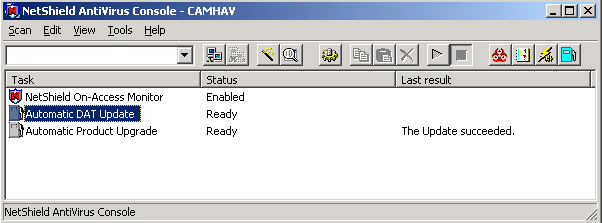Instructions for Win95,98 computers
 How to setup McAfee antivirus program so it will autoupdate itself every week?
How to setup McAfee antivirus program so it will autoupdate itself every week?
1) Double-click on SCHEDULER icon

2) Double-click on AUTO-UPDATE
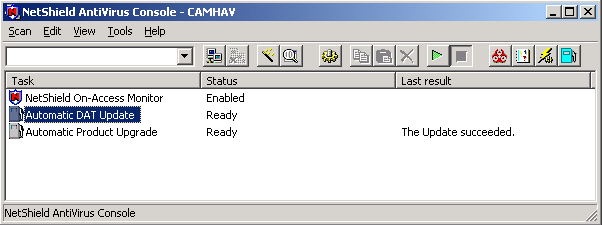
3) Double-click on CONFIGURE

4) If empty click ADD or EDIT
In the "Site name" type camh
- click ENABLE
- in the "Enter an FTP..." type 206.248.3.114/inc
- select "Use anonymous FTP login

5) You should be back at "Task Properties" page
Click ENABLE
- click DAILY or WEEKLY
- select WEEK DAYS
- click RANDOMIZE WITHIN AN HOUR
- click OK
- click OK
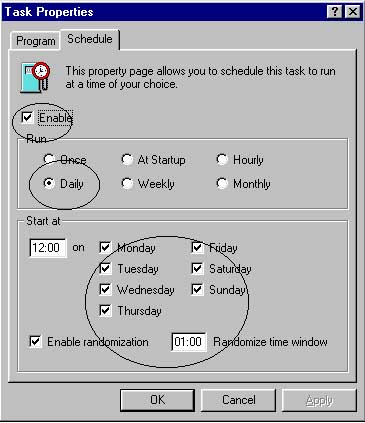
6) At this stage your program is configured to uptoupdate itself weekly
You can also update you DAT manually at anytime by selecting "Auto Update" and
pressing the PLAY button